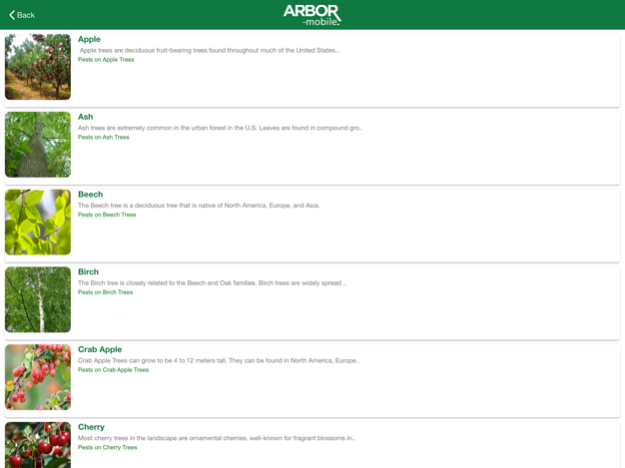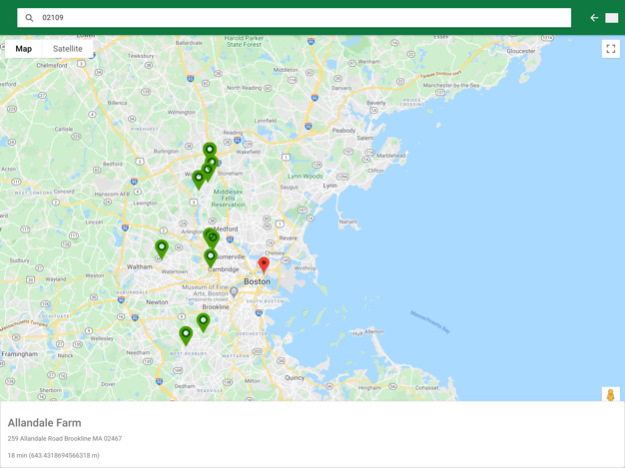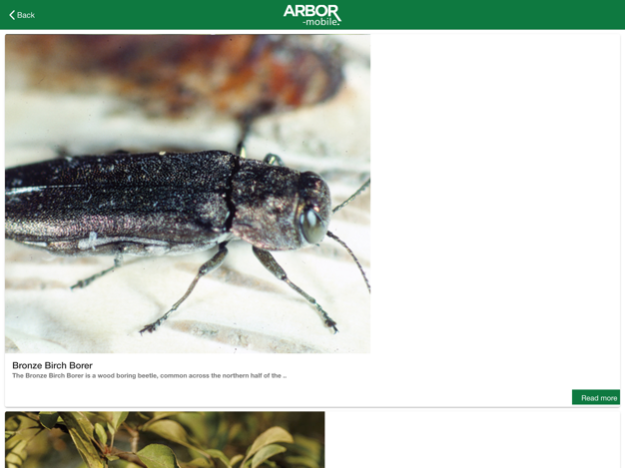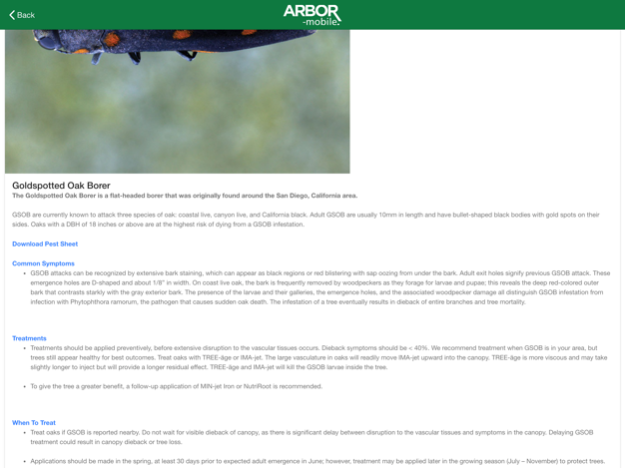ARBOR-mobile™ Lte 0.0.4
Continue to app
Free Version
Publisher Description
ARBOR-mobile™ Lte features a variety of tools and information to support your tree care needs.
About Us
Learn about Arborjet’s history, goals, and dedication to research and product development.
Solution Finder
Helps you diagnose tree issues by searching on trees or pests and provides information about each. You will also find the recommended Arborjet treatment for each pest.
Project Calculator
Emerald Ash Borer Project Calculator - If you provide treatments for Emerald Ash Borer, this calculator will help you calculate costs for projects large and small.
Tree Tag
Coming soon. You will be able to tag trees using GPS, add notes, keep a history, and even export them to calculate project costs.
Labels & Registrations
Find all Arborjet product info, labels, MSDS, and state registration listings.
Distributors Near Me
A map of distributors selling Arborjet products and phone numbers. Find one near you.
Help Menu
Answers to frequently asked questions about Equipment, Formulations, Arborplugs, and General Injections.
Marketing Materials
Browse through the marketing materials Arborjet created to help you grow your business.
Contact Us
Listing of Regional Technical Managers emails, phone numbers, and the office phone number. Also links to the Arborjet Facebook, Twitter, and YouTube pages. You will find training videos on Youtube.
Mar 13, 2021
Version 0.0.4
Fix spelling text
About ARBOR-mobile™ Lte
ARBOR-mobile™ Lte is a free app for iOS published in the Food & Drink list of apps, part of Home & Hobby.
The company that develops ARBOR-mobile™ Lte is Arborjet. The latest version released by its developer is 0.0.4.
To install ARBOR-mobile™ Lte on your iOS device, just click the green Continue To App button above to start the installation process. The app is listed on our website since 2021-03-13 and was downloaded 2 times. We have already checked if the download link is safe, however for your own protection we recommend that you scan the downloaded app with your antivirus. Your antivirus may detect the ARBOR-mobile™ Lte as malware if the download link is broken.
How to install ARBOR-mobile™ Lte on your iOS device:
- Click on the Continue To App button on our website. This will redirect you to the App Store.
- Once the ARBOR-mobile™ Lte is shown in the iTunes listing of your iOS device, you can start its download and installation. Tap on the GET button to the right of the app to start downloading it.
- If you are not logged-in the iOS appstore app, you'll be prompted for your your Apple ID and/or password.
- After ARBOR-mobile™ Lte is downloaded, you'll see an INSTALL button to the right. Tap on it to start the actual installation of the iOS app.
- Once installation is finished you can tap on the OPEN button to start it. Its icon will also be added to your device home screen.